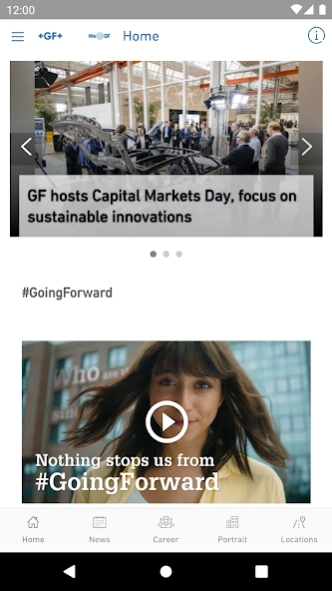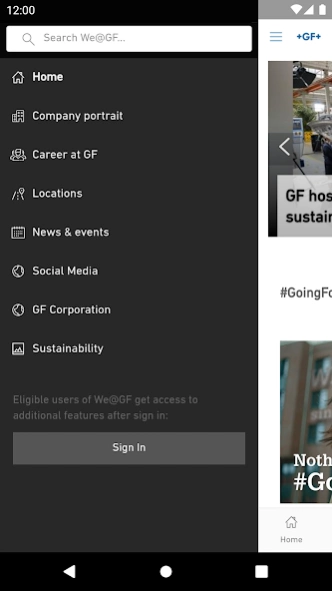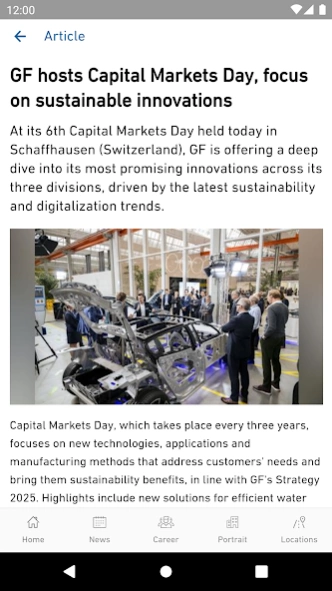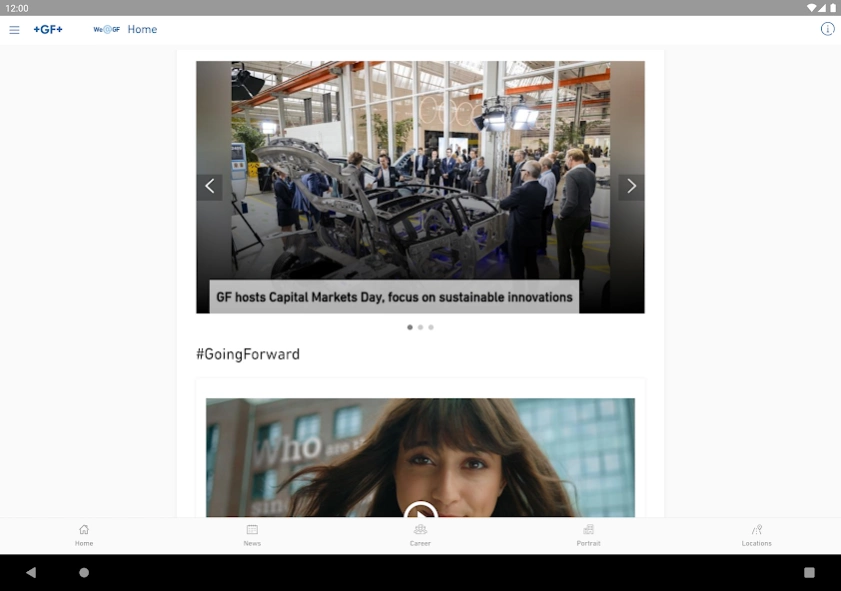We@GF 2024.2.2143000
Continue to app
Free Version
Publisher Description
We@GF - We@GF is the central communication app of GF and its three divisions.
We@GF is the central communication app of Georg Fischer AG and its three divisions GF Piping Systems, GF Casting Solutions and GF Machining Solutions.
The app provides comprehensive information about the company, its business activities, corporate culture, a location overview, and access to global job postings and career opportunities at GF. The offering is complemented by success stories, videos, announcements, and information on other GF communication channels and media. The content is aimed at the general public as well as customers, suppliers, employees and anyone who wants to receive information and news quickly and easily via smartphone.
Georg Fischer (GF) is an international industrial corporation with its headquarters in Schaffhausen, Switzerland. With its three divisions GF Piping Systems, GF Casting Solutions, and GF Machining Solutions, GF offers products and solutions that enable the safe transport of liquids and gasses, as well as lightweight casting components and high-precision manufacturing technologies.
About We@GF
We@GF is a free app for Android published in the Telephony list of apps, part of Communications.
The company that develops We@GF is Georg Fischer. The latest version released by its developer is 2024.2.2143000.
To install We@GF on your Android device, just click the green Continue To App button above to start the installation process. The app is listed on our website since 2024-04-09 and was downloaded 0 times. We have already checked if the download link is safe, however for your own protection we recommend that you scan the downloaded app with your antivirus. Your antivirus may detect the We@GF as malware as malware if the download link to com.georgfischer.weatgf.android is broken.
How to install We@GF on your Android device:
- Click on the Continue To App button on our website. This will redirect you to Google Play.
- Once the We@GF is shown in the Google Play listing of your Android device, you can start its download and installation. Tap on the Install button located below the search bar and to the right of the app icon.
- A pop-up window with the permissions required by We@GF will be shown. Click on Accept to continue the process.
- We@GF will be downloaded onto your device, displaying a progress. Once the download completes, the installation will start and you'll get a notification after the installation is finished.